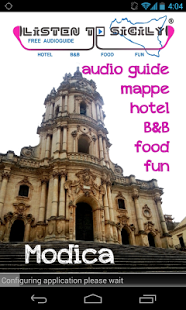Audio Guide Modica 1.11b
Free Version
Publisher Description
Turn your smartphone or tablet into a personal guide of the city, created for you strictly by locals!
"Audio Guide Modica" is part of the series of guidesby Listen to Sicily: be inspired by the stories of the places included in the audio guides already included on the app, and by the other audio guides you can download later on your device. Listen to the audio guide, view the map, follow the paths and enjoy the visit to the city.
The app will accompany you during your trip to Sicily on a route in 11 stages through the historic center of Modica.
Once downloaded it will always be available offline, so you can access information even when internet connectivity is absent: so avoid roaming charges.
The main features of this application are:
- Travel guides organized into categories
- Addresses and contacts of museums, art galleries, monuments, hotels, markets, restaurants, nightlife and typical Sicilian products organized by categories
- Detailed information on transportation, car rentals and excursions
- Photo gallery for each point of interest
- Map and directions to position each point of interest
- Ability to display multiple categories on the map
- Display of the distance to each point of interest
- Ability to save points of interest in the "Favorites"
- Search engine
- Forecast
Enjoy!
Also available the apps "Audio Guide Ragusa" and "Audio Guide Catania".
About Audio Guide Modica
Audio Guide Modica is a free app for Android published in the Recreation list of apps, part of Home & Hobby.
The company that develops Audio Guide Modica is map2app. The latest version released by its developer is 1.11b. This app was rated by 1 users of our site and has an average rating of 4.0.
To install Audio Guide Modica on your Android device, just click the green Continue To App button above to start the installation process. The app is listed on our website since 2015-05-19 and was downloaded 12 times. We have already checked if the download link is safe, however for your own protection we recommend that you scan the downloaded app with your antivirus. Your antivirus may detect the Audio Guide Modica as malware as malware if the download link to com.map2app.AudioGuideModica.ahJzfm1hcDJhcHAtcGxhdGZvcm1yHwsSC1VzZXJBY2NvdW50GPK6gEMCxIDQXBwGNmzAQw is broken.
How to install Audio Guide Modica on your Android device:
- Click on the Continue To App button on our website. This will redirect you to Google Play.
- Once the Audio Guide Modica is shown in the Google Play listing of your Android device, you can start its download and installation. Tap on the Install button located below the search bar and to the right of the app icon.
- A pop-up window with the permissions required by Audio Guide Modica will be shown. Click on Accept to continue the process.
- Audio Guide Modica will be downloaded onto your device, displaying a progress. Once the download completes, the installation will start and you'll get a notification after the installation is finished.